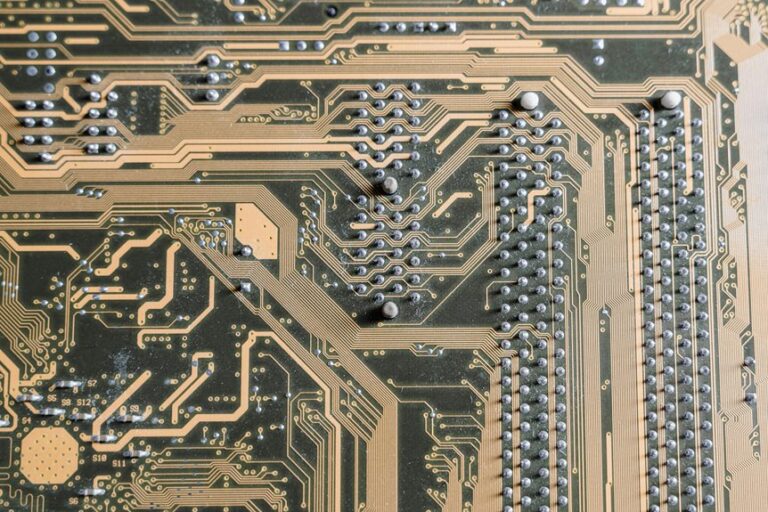Is it true that choosing the wrong type of network cable can severely impact your system's performance? When you install network cables, understanding the distinctions between options like Cat5e and Cat6 is vital. You'll also need to take into account factors like cable length, pathway optimization, and compliance with wiring standards. Each phase of installation demands careful attention to detail, especially when it comes to the tools used and the testing conducted afterward. What are the most common pitfalls that can undermine your efforts, and how can you guarantee a reliable network connection?
Understanding Network Cables
When it comes to network cables, knowing the basics can greatly impact your installation experience. Understanding the role of these cables in your network is essential for ensuring efficient data transmission. Network cables serve as the physical medium through which your devices communicate, and their performance can directly affect your network speed and reliability.
You'll typically encounter two primary types of cables: copper and fiber optic. Copper cables, like twisted-pair and coaxial, transmit data using electrical signals, while fiber optic cables use light signals, offering higher speeds and longer distances.
Familiarize yourself with the specifications of each cable type, such as bandwidth, maximum distance, and shielding. For example, Category 6 (Cat 6) cables are designed for high-speed networks, supporting up to 10 Gbps over short distances.
Additionally, be aware of the importance of cable length; exceeding the recommended length can lead to signal degradation.
Lastly, consider factors like installation environment and potential interference from electrical devices. This knowledge will help you select the right cable for your setup, ensuring a smooth and efficient installation process for your network.
Types of Network Cables
Network cables come in various types, each designed to meet specific needs regarding speed, distance, and application. The most common types include twisted pair cables, coaxial cables, and fiber optic cables.
Twisted pair cables, such as Cat5e, Cat6, and Cat6a, are prevalent in Ethernet networking. They consist of pairs of wires twisted together, which reduces electromagnetic interference.
Cat5e supports speeds up to 1 Gbps over distances of 100 meters, while Cat6 can handle up to 10 Gbps but only for shorter distances, around 55 meters.
Coaxial cables, often used for cable television and internet connections, consist of a single copper conductor surrounded by insulation and a metallic shield. They can transmit data over longer distances than twisted pair cables but typically support lower speeds.
Fiber optic cables use light to transmit data, offering the highest speeds and greatest distance capabilities, making them ideal for backbone installations and long-distance connections. They come in single-mode and multi-mode varieties, with single-mode supporting longer distances.
Choosing the right type of cable is essential for optimizing network performance and ensuring reliability in your installation.
Tools Required for Installation
To successfully install network cables, you'll need a set of essential hand tools and testing equipment.
These tools will guarantee proper cable termination and connectivity, while testing equipment helps verify signal integrity.
Understanding what you need is vital for a smooth installation process.
Essential Hand Tools
In the domain of network cable installation, having the right hand tools is crucial for guaranteeing a successful and efficient setup. You'll need a few key tools to handle various tasks effectively.
Start with a quality wire cutter and stripper; these will allow you to cut cables to length and strip insulation without damaging the wire. A crimping tool is also important, as it enables you to attach connectors securely to the ends of your cables. Make sure to select a crimping tool compatible with the types of connectors you'll be using, such as RJ-45 for Ethernet cables.
You'll also want a punch-down tool for terminating wires into patch panels or keystone jacks. This tool guarantees a reliable connection and minimizes the risk of wiring issues.
Additionally, a cable tester can be invaluable for verifying the integrity of your connections post-installation, though this leans toward testing equipment.
Finally, a good pair of scissors and a utility knife can come in handy for cutting through various materials.
Testing Equipment Needed
Having the right testing equipment is essential for ensuring a successful network cable installation. To verify your installation's integrity, you'll need several key tools.
First, a cable tester is vital; it checks continuity and identifies wiring faults. Look for a model that tests both copper and fiber cables for versatility.
Next, a cable certifier is important if you need to document compliance with industry standards. It measures parameters like attenuation and crosstalk, providing detailed reports that can help in troubleshooting.
Additionally, a tone generator and probe are beneficial for tracing cables within walls or ceilings. This duo helps you identify cable runs and avoid unnecessary damage during installation.
Lastly, invest in a multimeter. It can measure voltage, current, and resistance, ensuring your cables are functioning correctly under load.
Planning Your Cable Layout
When planning your cable layout, start by evaluating the space requirements to guarantee you have enough room for installation.
Next, identify the most efficient cable pathways to minimize signal interference and maintain organization.
Finally, consider future expansion needs to accommodate any potential growth in your network.
Assessing Space Requirements
Evaluating space requirements is essential for an effective cable layout, as it directly impacts both installation efficiency and network performance.
To guarantee you utilize available space effectively, you'll want to take into account a few key factors before you begin your installation.
- Cable Length: Assess the distances between network devices to avoid excess slack or tension.
- Environmental Factors: Identify areas that might expose cables to heat, moisture, or physical damage.
- Future Expansion: Plan for potential growth by leaving room for additional cables or equipment.
- Accessibility: Confirm pathways and connection points are easily reachable for maintenance or troubleshooting.
Identifying Cable Pathways
Properly identifying cable pathways is essential for guaranteeing a streamlined installation process and ideal network performance. Begin by evaluating your building's layout and identifying the most efficient routes for your cables. Look for existing conduits, ceilings, and walls that can house cables without compromising aesthetics or functionality.
Next, consider the distance between network devices and the central switch or router. Avoid long runs that may lead to signal degradation. Plan for minimum bends and turns in the pathway, as these can hinder performance. You'll want to keep data cables separate from power cables to reduce electromagnetic interference, so mark out separate pathways if possible.
Pay attention to any physical barriers, such as doors or large furniture, that could obstruct the cable run. Use cable management solutions, like raceways or cable trays, to maintain organization and protect the cables.
Lastly, document your planned pathways and any changes you make during the installation. This record will be invaluable for future troubleshooting or expansions.
Considering Future Expansion
Anticipating future expansion is vital for a robust network cable layout. When you're designing your network, consider how changes in technology, personnel, or space utilization might affect your setup.
A flexible design can save time and resources down the line, making it easier to accommodate upgrades or additional devices.
Here are some key factors to keep in mind:
- Scalability: Make sure your cable pathways and network components can easily support additional devices or bandwidth needs.
- Cable Management: Use cable trays, ties, and labeling systems that allow for easy modification and organization as new cables are added.
- Redundancy: Plan for backup connections to maintain network reliability in case of failures, which is essential for business continuity.
- Future Technologies: Be aware of emerging technologies that may require more bandwidth or different types of connections, such as fiber optics.
Installing Network Cables
When installing network cables, it's crucial to follow specific guidelines to guarantee peak performance and reliability.
Begin by selecting the appropriate type of cable—whether it's Cat5e, Cat6, or fiber optic—based on your network's requirements. Measure the distance between your devices and verify that your cable length doesn't exceed the recommended maximum, typically 100 meters for copper cables.
Next, plan your cable routes carefully. Avoid running cables parallel to electrical lines to minimize interference. Secure cables using cable ties or clips, making sure not to damage the insulation.
When terminating cables, strip the insulation carefully and follow the T568A or T568B wiring standards for consistency. Make certain to maintain proper twists in the pairs of wires until just before termination to reduce crosstalk.
After installing, label each cable for easy identification. This will simplify future troubleshooting and expansion.
Finally, verify that all connections are tight and secure, as loose connections can lead to performance issues. By adhering to these guidelines, you can achieve a reliable and efficient network cabling installation that meets your current and future needs.
Testing Cable Connections
Once you've completed the installation of your network cables, it's time to verify everything's functioning correctly by testing the connections. This step is vital to guarantee that your network operates efficiently and reliably.
You'll want to perform a series of tests to confirm proper connectivity and signal integrity.
Here are some essential tests you should carry out:
- Continuity Test: Check that each wire in the cable is correctly connected from end to end.
- Cable Length Test: Measure the length of the cable to verify it doesn't exceed the maximum allowed distance, typically 100 meters for Ethernet.
- Signal Quality Test: Assess the quality of the signal being transmitted to identify any degradation that could impact performance.
- Cross-talk Test: Evaluate the interference between cables, verifying that signals aren't bleeding into adjacent wires.
Using a cable tester can simplify this process. It'll help you identify any faults quickly, allowing you to address them before your network goes live.
Common Installation Mistakes
Frequently, installers encounter common mistakes during network cable installation that can lead to significant issues down the line. By being aware of these pitfalls, you can enhance both the quality and reliability of your network.
| Mistake | Consequence | Prevention |
|---|---|---|
| Poor Cable Management | Increased interference and damage | Use proper cable ties and trays |
| Overstretching Cables | Signal degradation | Guarantee proper slack is provided |
| Incorrect Termination | Connection failures | Follow standard wiring diagrams |
| Not Testing After Installation | Undetected faults | Conduct thorough testing |
| Ignoring Bend Radius | Cable damage | Adhere to specified bend limits |
Each of these mistakes can compromise your network's performance. For instance, poor cable management can lead to tangled wires and potential interference, while incorrect termination can result in intermittent connections. Always remember to test your installations thoroughly and adhere to industry standards to minimize these risks. By taking these precautions, you'll guarantee your network operates efficiently and reliably.
Maintaining Your Network Cables
Maintaining your network cables is essential for guaranteeing ideal performance and longevity. Regular maintenance helps prevent issues like signal degradation, interference, and physical damage.
Here are some key practices to keep your network cables in prime condition:
- Inspect Cables Regularly: Frequently check for signs of wear, fraying, or physical damage. Early detection can prevent future problems.
- Organize Cables Properly: Use cable management solutions like trays and ties to avoid tangling, which can lead to stress and potential damage.
- Keep Cables Away from Interference: Position cables away from power lines and other sources of electromagnetic interference to maintain signal integrity.
- Test Performance Periodically: Use a cable tester to measure signal strength and guarantee that your cables are functioning correctly.
Upgrading Your Network System
Regular maintenance lays the groundwork for when you're ready to upgrade your network system. When you decide to enhance your network, start by evaluating your current infrastructure. Identify bottlenecks in speed, reliability, or connectivity that may hinder performance. Upgrading your cables, such as changing from Cat 5e to Cat 6 or higher, can greatly boost data transfer rates and bandwidth.
Next, consider your hardware. Evaluate whether your routers, switches, and access points support newer standards like Wi-Fi 6. If they don't, replacing these components will guarantee you're maximizing your network's potential. Additionally, plan for scalability; choose equipment that can grow with your needs.
Don't forget about your network layout. A superior arrangement can improve signal strength and reduce interference. Implementing a structured cabling system enhances organization and future upgrades.
Lastly, conduct thorough testing post-upgrade. Use network analysis tools to measure performance metrics, confirming that your upgrades deliver the desired results.
Conclusion
To summarize, effective network cable installation is key to ensuring reliable connectivity. Did you know that improper cable management can reduce network performance by up to 50%? By understanding the types of cables, using the right tools, and carefully planning your layout, you can avoid common pitfalls. Regular maintenance and upgrades will keep your network running smoothly, allowing you to harness the full potential of your technology. Stay proactive, and your network will serve you well for years to come.